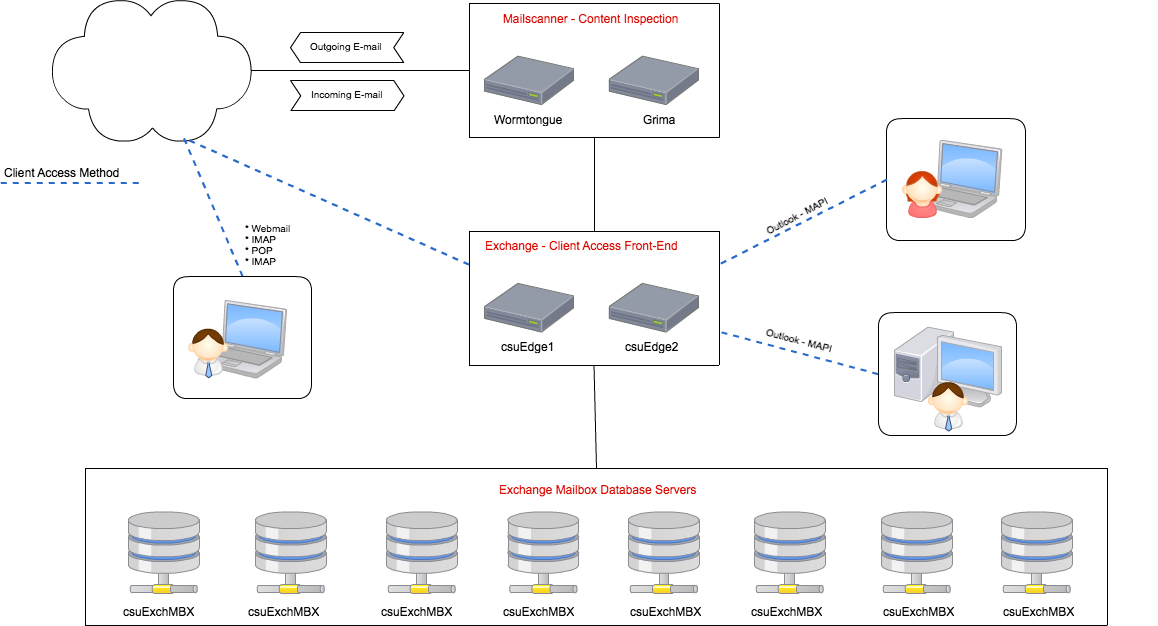Exchange 2010
Clayton State uses Microsoft Exchange 2010 servers for student and employee e-mail. There are multiple Exchange servers with redundant copies of each mailbox database.
Mailbox databases are spread across several mailbox servers. The databases and their limits are as follows:
- Employees, Retirees: 2 GB
- Employee VIP: 10 GB
- Active Students, Alumni: 2 GB
- Shared Mailboxes: 250 MB
To get the most functionality from your mailbox, the recommended e-mail client is Microsoft Outlook. However, any standards based e-mail client that supports IMAP and/or POP can be used as well. In addition, you can always log in to the Swan and access your e-mail through the Web.
IMAP Settings:
- Server: mail2010.clayton.edu
- Port: 993
- Security: SSL/TLS
POP Settings:
- Server: mail2010.clayton.edu
- Port: 995
- Security: SSL/TLS
Exchange 2013
Beginning in February 2014, we will start upgrading faculty and staff mailboxes to Exchange 2013. Exchange 2013 offers a much better mobile user experience than previous versions.
Settings:
- Server: lochmail.clayton.edu
- Web access: https://lochmail.clayton.edu/owa
Limits:
- Faculty, staff, and student mailboxes: 5 GB
POP and IMAP services will no longer be provided on the new system. Exchange 2013 changes the way that the IMAP and POP services work on the servers and the demand for those services is not enough to continue supporting them.
Anti-Spam/Anti-Virus
Before an outside e-mail ever reaches the Exchange servers, it is scanned by our e-mail gateway systems. For the first level of defense, the systems will reject e-mail that is sent from blacklisted senders. If a message gets through the first level, it is scanned for malicious content. If any is found, the message is rejected. Beyond that, the message is scanned for any content that could be considered spam and is given a score based on its findings. With a high enough score, the message will be tagged as spam but will be allowed to pass through.