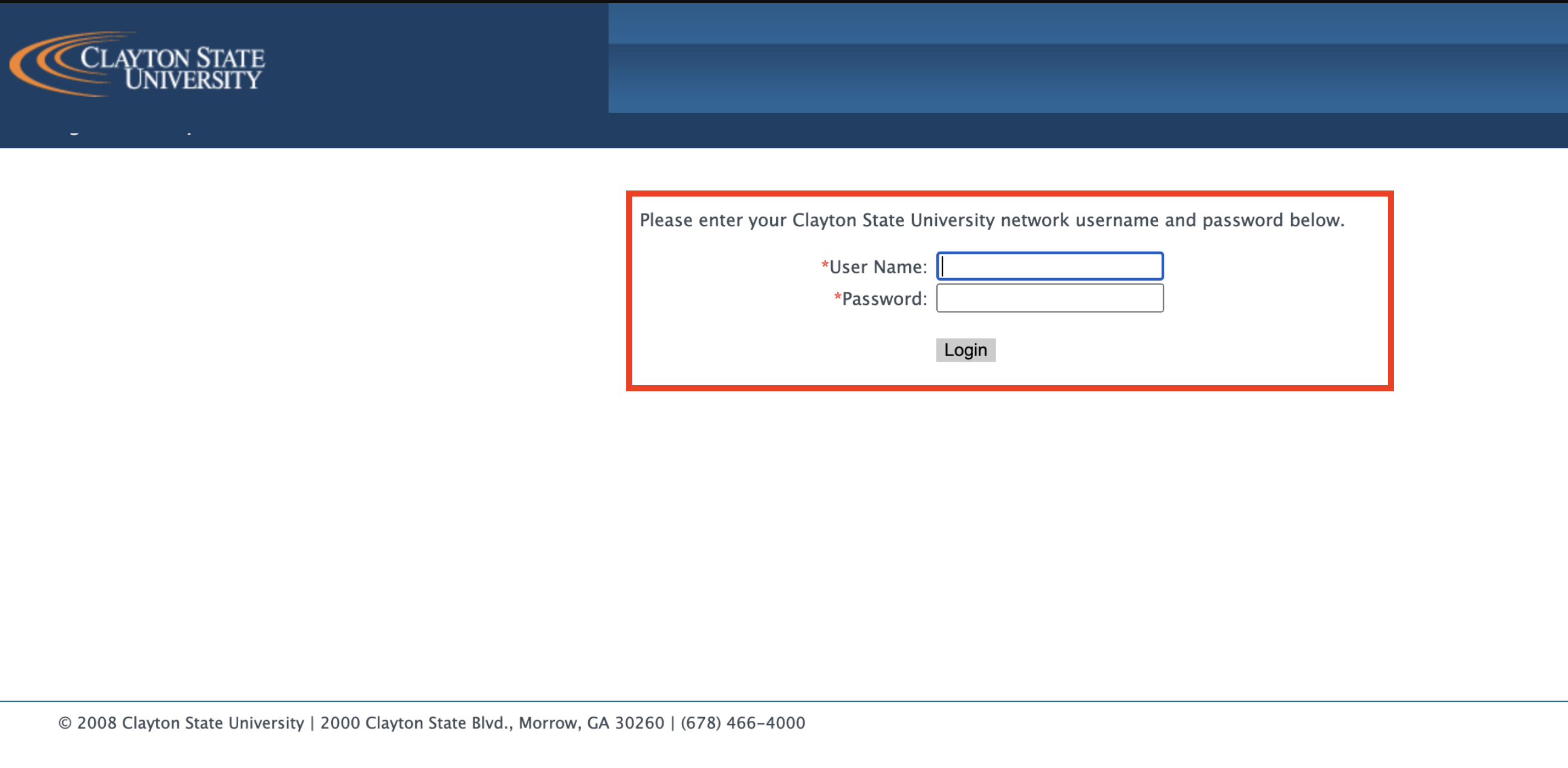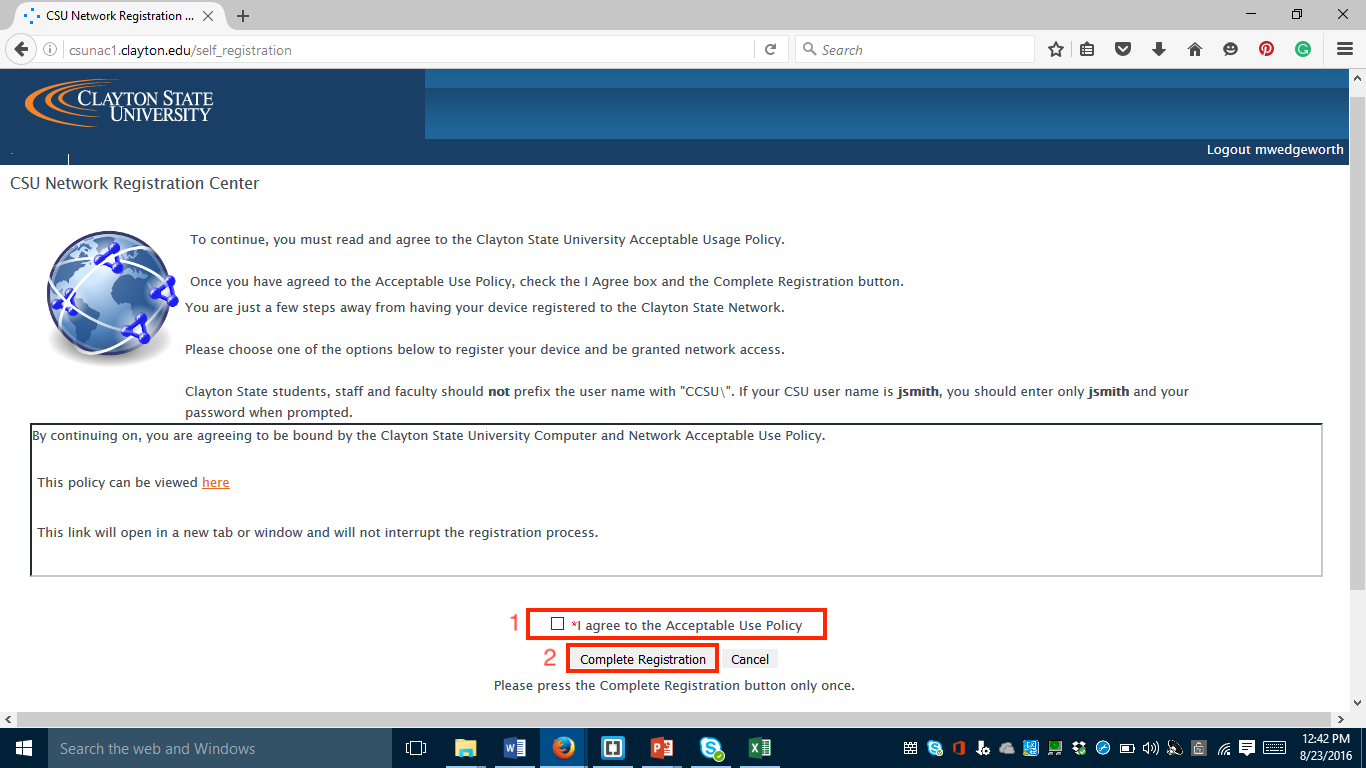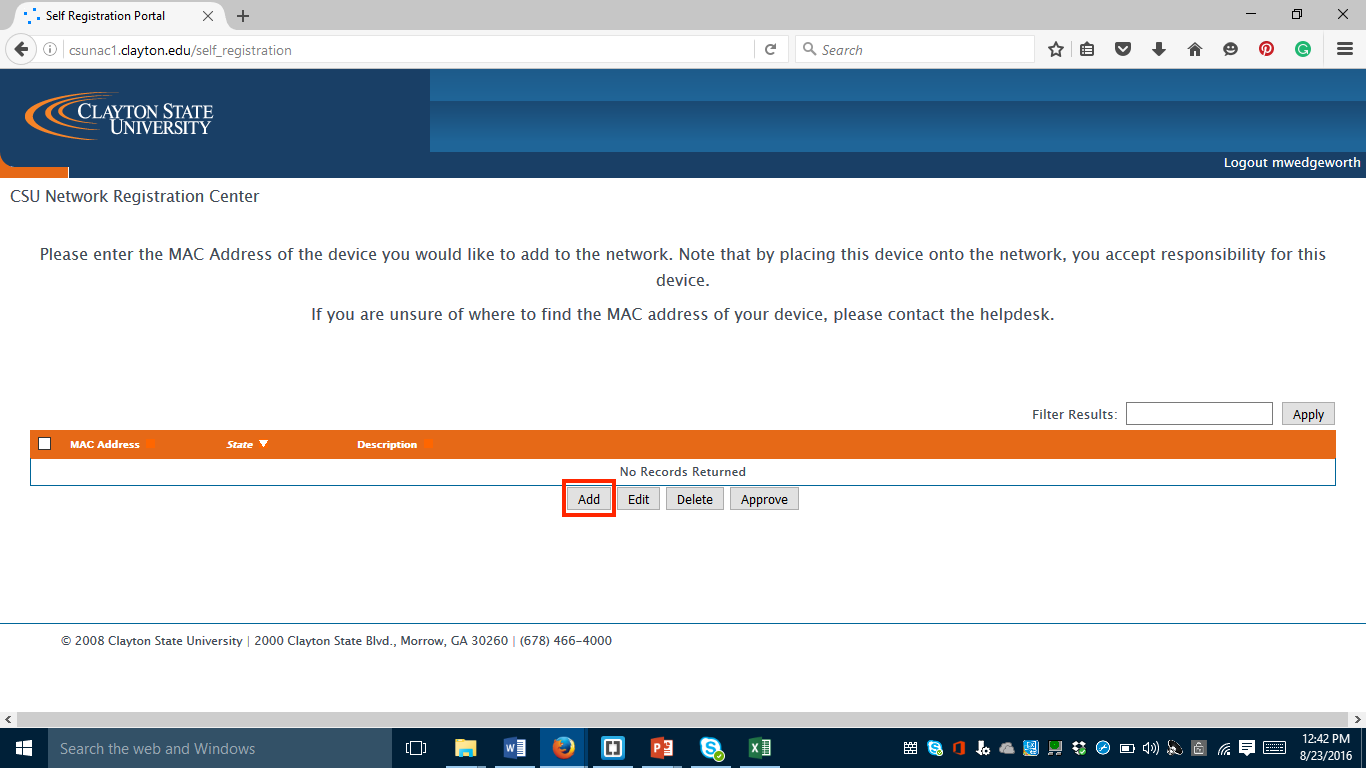CSU Game

Register the device network (MAC/Ethernet) address
Before we get started, register your Game Console or TV.
You will need to know your Physical address and your MAC address.
Click here to locate your Physical (Ethernet)/MAC and MAC on Game & Streaming Devices.
Step 1
Navigate to the CSU Registration Page and enter your CSU username and password.
Step 2
Check the "Accept the Use Policy " box, and click the " Complete Registration " button.
Step 3
Click the "Add" button.
Device Setup to connect to CSUGame Network
After locating your network settings for your device, Enter the following information
in the appropriate field:
SSID: CSUGame
Password: ClaytonGames
Security: WPA2