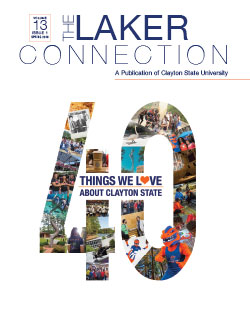Website Design and Development
Website Design and Development
Website Design and Development
Website Information
The goal of the Clayton State University website is to provide relevant and up-to-date information that is clear and accessible across multiple devices (PC, mobile and tablets), organized and an easy to navigate.
Website Requirements
The Clayton State University website was developed to comply with W3C standards and to function in the latest Browsers (Chrome, Firefox, Internet Explorer and Safari) that adhere to these standards.
Several documents on this website are in Portable Document Format (PDF). To view these documents in PDF format you will need to download the free Adobe Reader software to your desktop computer, laptop or device. The Adobe reader software will allow you to view PDF documents in your browser, print and save documents to your local computer or capable device.
Other documents on the website are produced in Microsoft Word, PowerPoint or Excel which are viewed using Microsoft Office Software. You can alternatively use other free software application to also open these documents. Some software programs you can use but are not limited to include NeoOffice, and GoogleDocs.
Web Guidelines
These guidelines are to help you develop your department web pages. If you have any questions about these guidelines, please contact the Web Team. The web guidelines are below:
Content Management System
The University Content Management System (DNN) supports and serves the University faculty and staff, departments and divisions. We utilize the CMS system to communicate the visual appearance of the Clayton State University brand and to provide a consistent look and feel across all of our various departments. The websites template, colors and fonts have been branded and coded in the CMS. Any staff or faculty member have the opportunity to attend DNN training sessions to learn how to edit departmental pages. These training opportunities are held during the last Wednesday of the month. If you would like to attend a session, contact the Web Team.
Typography
Clayton State's website uses a style sheet declaring the font type (Arial, Helvetica) and font size. Be cautious of changing the font type and font size as it won't look consistent.
Image Standards
The standard image file types are JPG, PNG or GIF’s. Photo images should be compressed and saved at 72dpi for best loading time for the page. If you need assistance with photo images, please contact the Web Support Team.
Website Colors
The primary colors for the Clayton State University website are Blue (hexadecimal #092c74) and Orange (hexadecimal #fc6719). The secondary colors can be used to compliment the primary colors as text headings or as call out boxes. Below are the codes for the other University colors.
Yellow: #ffcf52
Burgundy: #ac283b
Aqua/Light Blue: #5aadce
Gold: #c59c44
Links
Links on a page should be visible to the user with either underlined text or use of color to differentiate the link from the standard text. When linking do not use words like “click here” or “learn more”. The link text should be more descriptive. For Search Engine Optimization (SEO) purposes, use words to link your content that contains relevant keywords so the University will show up higher in the ranks when searched.
Clayton State University offers students course options with theatre degree programs.
- Correct
Clayton State University offers students course options with theatre degree programs.
Click here - Incorrect
Feedback
We are committed to providing a great user experience for all visitors to the Clayton State University website and we welcome your feedback. If you have questions, comments, or suggestions please contact the Web Team.
See Our Work
Contact Us
Have questions? Need more info? Please contact us!
Marketing and Communications
Clayton State University
2000 Clayton State Boulevard
Morrow, GA 30260
Email